The following article is extracted from BC Hydro at
http://www.bchydro.com/business/investigate/investigate30111.htmlIt makes business sense to choose the most energy-efficient computer equipment possible. When it comes to computer monitors, liquid crystal display (LCD) monitors are the energy-efficient choice. Their energy efficiency, combined with their other advantages, makes them a better long-term investment. Therefore, when it's time to replace your computers, consider switching to LCD monitors.
LCD versus CRT Computer MonitorsThere are two types of computer monitors: CRT (Cathode-Ray Tube) and LCD.
CRT monitors are the traditional monitors we have used for years and are typically heavy and bulky in size. A CRT monitor uses cathode-ray technology found in televisions. A cathode shoots electron beams through a vacuum tube, exciting phosphors, which create a glow at the front of the screen.
Whereas, LCD monitors use similar technology to that of digital watches. In LCD monitors, transistors charge liquid crystals between two glass plates. Fluorescent tubes provide the light source, which passes through a layer of crystals varying the electrical charge to the crystals creates images. As a result, an LCD monitor uses less electricity than a CRT monitor because it needs no energy, other than the fluorescent light source, to produce the white background that makes up most screen images.
LCD monitors offer the following basic benefits:-1.
Energy savings - at 25 watts, an LCD monitor uses about one-third the energy of a 75-watt CRT monitor;
2.
Longer lifespan - LCD monitors last twice as long as CRT monitors, reducing the need for periodic replacement (replacing your LCD screen's backlight is an economic way to prolong the life of the display);
3.
Space-saving benefits - with their slimmer profile and lighter weight, LCD monitors take up to 75 percent less desk space than conventional CRT monitors. They work well with laptops and can also be wall-mounted;
4.
Health benefits - LCD monitors are flicker-free, anti-static, anti-glare and produce no electromagnetic radiation;
5.
Better total cost of ownership - although LCD monitors are more expensive than CRT monitors, prices have decreased, making them more affordable. Considering the advantages of longer lifespan and greater energy efficiency, LCD monitors provide a better long-tern investment;
6.
Reduced heat output - decreased cooling loads result in decreased cooling costs.
Recent advancement in LCD technology have improved the contrast, brightness and color display of LCD monitors, making them comparable with CRT monitors.
For more information about the energy cost advantage, please click on the URL provided above.
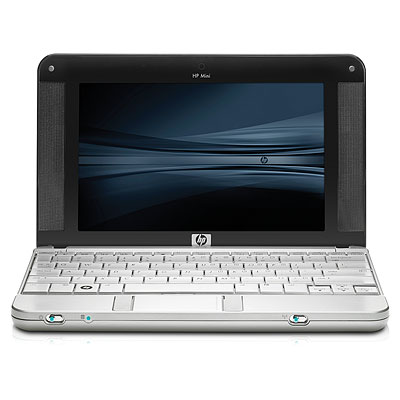 With small form factor notebooks like the Asus EEE PC getting rave reviews and hype, it's no surprise that almost every other manufacturer and brand is heading that route. After all nothing screams sexy and cool then a small cute little notebook being toted around. So in comes HP with its entrant to the small notebook market, with their HP 2133 Mini-Note PC or HP Mini for short.
With small form factor notebooks like the Asus EEE PC getting rave reviews and hype, it's no surprise that almost every other manufacturer and brand is heading that route. After all nothing screams sexy and cool then a small cute little notebook being toted around. So in comes HP with its entrant to the small notebook market, with their HP 2133 Mini-Note PC or HP Mini for short.